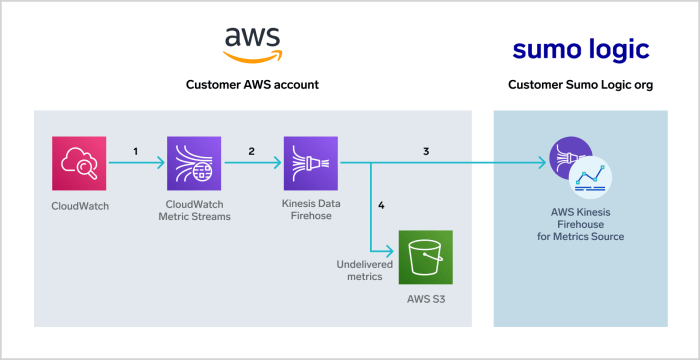AWS Kinesis data firehose simplifies data delivery in the AWS ecosystem, offering a seamless solution for businesses to manage their data efficiently. Dive into the world of data streamlining with this powerful tool.
Explore its features, setup process, data transformation capabilities, and troubleshooting tips to harness the full potential of AWS Kinesis Data Firehose.
Overview of AWS Kinesis Data Firehose

AWS Kinesis Data Firehose is a fully managed service that enables you to capture, transform, and load streaming data into AWS data stores for real-time analytics. It simplifies the process of ingesting and delivering data streams to various AWS services without the need for complex coding or manual intervention.
Purpose of AWS Kinesis Data Firehose
AWS Kinesis Data Firehose is designed to seamlessly collect and deliver real-time data from various sources, such as clickstreams, logs, and IoT devices, to AWS data stores for immediate analysis. This allows businesses to gain valuable insights quickly and make data-driven decisions in real-time.
Key Features of AWS Kinesis Data Firehose
- Easy Integration: AWS Kinesis Data Firehose integrates seamlessly with various AWS services like Amazon S3, Amazon Redshift, and Amazon Elasticsearch Service, making data delivery and analysis straightforward.
- Automatic Scaling: The service automatically scales to handle any amount of streaming data, ensuring reliable delivery without the need for manual adjustments.
- Data Transformation: AWS Kinesis Data Firehose allows you to transform data streams using AWS Lambda functions before loading them into the destination data store, enabling data processing on the fly.
- Monitoring and Alerts: You can monitor the status and health of your data delivery pipelines with built-in monitoring metrics and set up alerts to proactively address any issues.
- Reliability and Durability: AWS Kinesis Data Firehose ensures data delivery reliability by buffering incoming data and automatically retrying failed delivery attempts, providing durability and consistency.
Setting up AWS Kinesis Data Firehose

Setting up AWS Kinesis Data Firehose is a straightforward process that involves a few key steps. Below is a step-by-step guide on how to set up AWS Kinesis Data Firehose and integrate it with other AWS services.
Creating a Delivery Stream, AWS Kinesis data firehose
To set up AWS Kinesis Data Firehose, the first step is to create a delivery stream. Follow these steps:
- Log in to the AWS Management Console and navigate to the Amazon Kinesis service.
- Click on “Create delivery stream” to begin the setup process.
- Choose a source for your data, such as Amazon Kinesis Data Streams, Amazon CloudWatch Logs, or AWS IoT.
- Configure the delivery stream settings, including the destination (such as Amazon S3, Amazon Redshift, or Amazon Elasticsearch Service), data transformation options, and error logging.
- Review and confirm your settings before creating the delivery stream.
Configuring Data Transformation and Compression
Once you have created the delivery stream, you can configure data transformation and compression options. Here’s how:
- Specify the data transformation options if needed, such as converting data formats or adding metadata.
- Enable data compression to reduce storage costs and improve efficiency.
- Choose the appropriate compression algorithm based on your data characteristics and requirements.
Integrating with Other AWS Services
AWS Kinesis Data Firehose can be easily integrated with other AWS services to enhance data processing and analysis. Here’s how you can do it:
- Configure the delivery stream to deliver data to Amazon S3 for storage and analysis using Amazon Athena or Amazon Redshift.
- Integrate with Amazon Elasticsearch Service for real-time data indexing and analysis.
- Set up data delivery to Amazon DynamoDB for scalable and flexible NoSQL database storage.
- Utilize AWS Lambda to process and transform data before delivering it to the destination.
Data Transformation and Conversion

Data transformation is a crucial aspect of data processing, especially when dealing with large volumes of data. AWS Kinesis Data Firehose provides robust capabilities for transforming and converting data in real-time, ensuring that the data is in the desired format before loading it into data stores or analytics tools.
Transformation Capabilities of AWS Kinesis Data Firehose
AWS Kinesis Data Firehose offers several options for transforming and converting data, including:
- Batch Transformations: This allows you to process data in batches, making it easier to handle large volumes of data efficiently.
- Record Transformation: You can apply custom transformations to individual records, such as filtering, aggregating, or enriching the data.
- Data Format Conversion: AWS Kinesis Data Firehose supports converting data from one format to another, such as JSON to CSV or XML.
Examples of Data Transformation with AWS Kinesis Data Firehose
- Filtering: You can filter out specific records based on predefined criteria, ensuring that only relevant data is processed further.
- Enrichment: By enriching the data with additional information from external sources, you can enhance the value of the data for downstream applications.
- Aggregation: AWS Kinesis Data Firehose allows you to aggregate data based on certain fields or metrics, providing summarized views of the data.
Monitoring and Troubleshooting
Monitoring and troubleshooting are crucial aspects of managing AWS Kinesis Data Firehose to ensure smooth operation and timely issue resolution.
Monitoring Tools for AWS Kinesis Data Firehose
- AWS CloudWatch: AWS provides CloudWatch for monitoring various metrics related to Kinesis Data Firehose, such as incoming data records, delivery success, and delivery errors.
- AWS CloudTrail: CloudTrail helps track API calls made on your AWS account, providing visibility into who is accessing Kinesis Data Firehose and what actions they are performing.
Setting Up Alerts and Notifications
- Utilize CloudWatch Alarms: Set up alarms in CloudWatch to monitor specific metrics and trigger notifications when thresholds are breached, such as delivery failures or increased latency.
- Integrate with Amazon SNS: Connect CloudWatch Alarms to Amazon SNS to receive notifications via email, SMS, or other channels when alerts are triggered, enabling proactive monitoring and response.
Troubleshooting Tips for AWS Kinesis Data Firehose
- Check Delivery Streams: Verify the configuration of your delivery streams, including the destinations and data transformation settings, to ensure data is being processed and delivered correctly.
- Review CloudWatch Logs: Examine CloudWatch Logs for insights into any errors or issues encountered during data delivery, helping identify the root cause of failures and delays.
- Monitor Data Processing: Keep track of the data processing rates and delivery throughput to detect any bottlenecks or performance issues that may impact the overall data flow.
- Validate IAM Permissions: Confirm that the IAM roles associated with Kinesis Data Firehose have the necessary permissions to interact with other AWS services and resources, preventing authorization issues.
In conclusion, AWS Kinesis Data Firehose emerges as a game-changer in the data management realm, providing a robust platform for businesses to streamline their data delivery processes with ease and efficiency.
Batch data processing with AWS is a crucial aspect of handling large volumes of data efficiently. By utilizing services like Amazon S3 and AWS Glue, businesses can automate and streamline their data processing tasks, improving overall productivity and scalability. Learn more about Batch data processing with AWS to stay ahead in the competitive data landscape.
Streaming analytics in AWS is revolutionizing real-time data insights for businesses across various industries. With tools like Amazon Kinesis and AWS Lambda, organizations can analyze and act on data as it flows, enabling faster decision-making and enhanced customer experiences. Discover the power of Streaming analytics in AWS to unlock new opportunities for your business.
Amazon Redshift for analytics offers a robust data warehousing solution for processing and analyzing large datasets. With its scalability and performance capabilities, Redshift empowers businesses to derive valuable insights and make data-driven decisions effectively. Explore the features and benefits of Amazon Redshift for analytics to elevate your analytical capabilities.